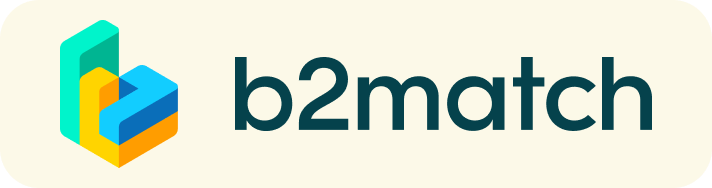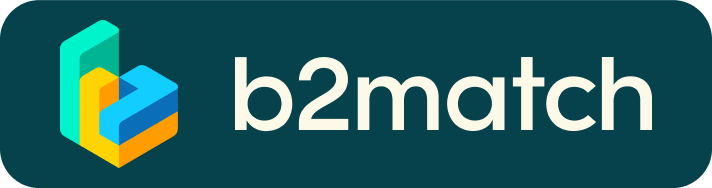Virtualni sastanci - Kako funkcioniraju?
B2B sastanci su jednostavan način za upoznavanje potencijalnih partnera u saradnji. 40 minuta prođe brzo, ali dovoljno je za uspostavljanje prvih veza prije završetka i početka sljedećeg razgovora.

1) Registracija
Registrujte se putem Registriraj se opcije u gornjem desnom uglu.

2) Popunite svoj profil
Kreirajte jasan i sažet poslovni profil kako biste povećali svoju vidljivost na platformi b2match-a. Vaš profil treba sadržavati vaš osnovni opis, šta možete ponuditi potencijalnim partnerima i koga želite upoznati. Dobar profil generisat će znatno više zahtjeva za sastanke.

3) Istražite profile drugih učesnika
Pretražite listu učesnika da biste saznali ko nudi zanimljive i perspektivne poslovne mogućnosti.
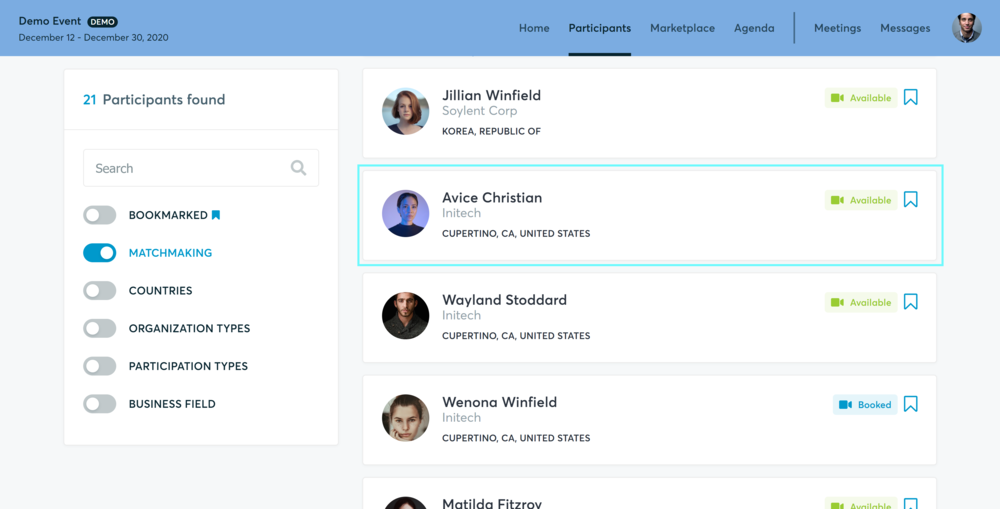
4) Pošaljite i prihvatite zahtjeve za sastanke
Pregledajte objavljene profile učesnika i pošaljite zahtjeve za sastanke onim učesnima koje želite upoznati tokom samog događaja.
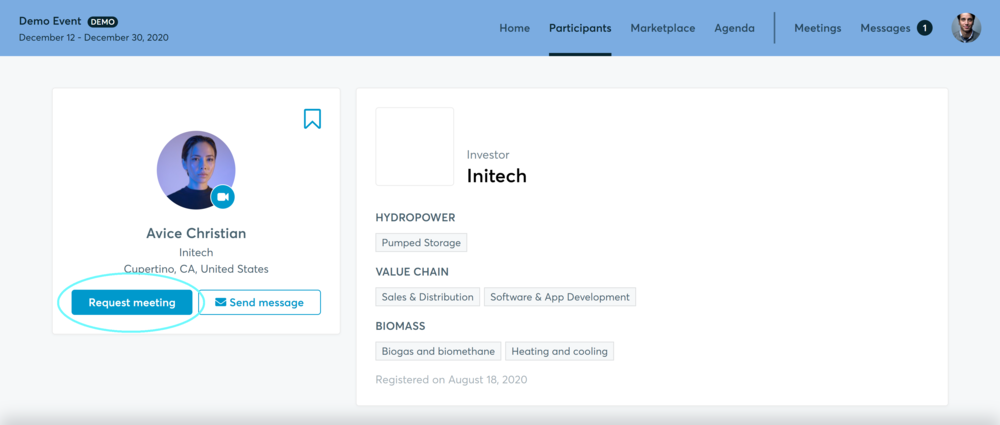
5) Moja agenda
Putem opcije "Sastanci" imate kompletan raspored događaja i listu sastanaka. Provjerite kameru i mikrofon!
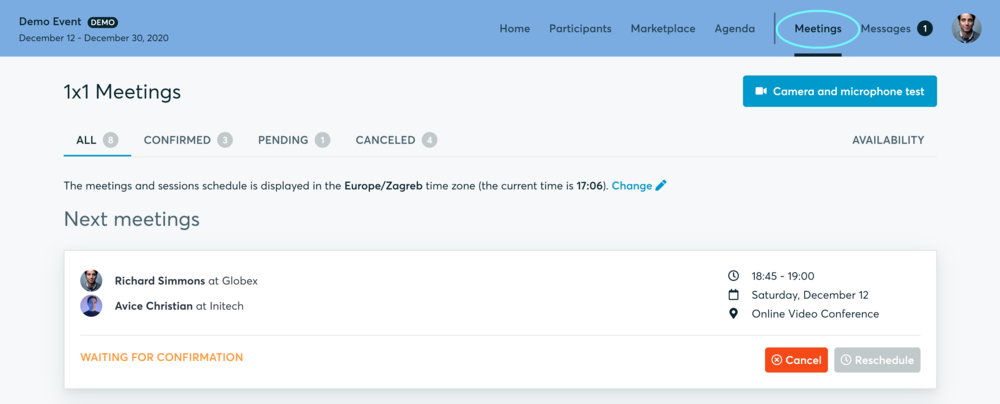
How to initiate Virtual Meetings?
- Identify promising participants on the Participants list or the Marketplace page on the event's website. Once you found a suitable meeting partner, click on the participant's card in order to access their profile
- Use the Messages functionality to chat about common interests and availability.
- Click on the participant's preview if the participant is marked as Available
- Click Request Meeting, under the participant's photo, to request a meeting
- Check My agenda and Meetings for your schedule and your list of confirmed meetings.
- At the time of the meeting, go to the Meetings page and click on Start Meeting
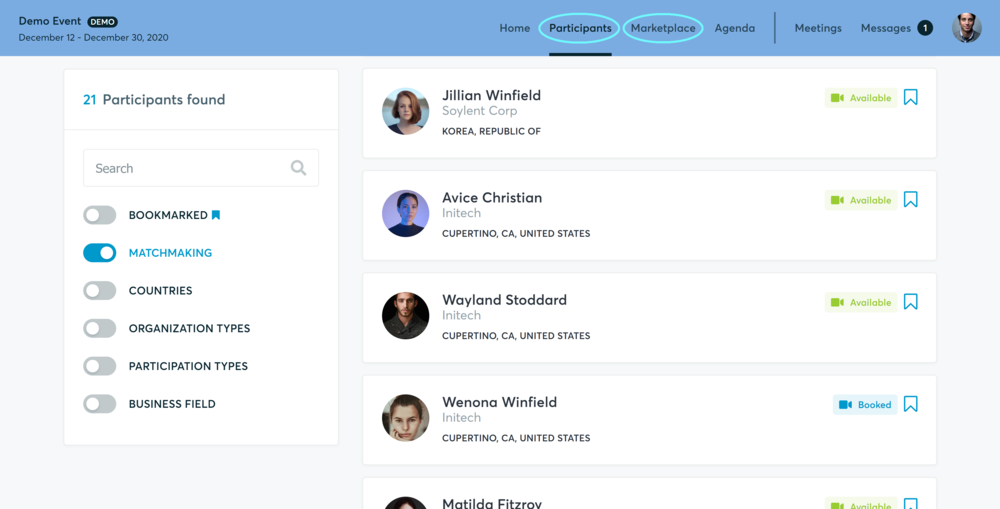
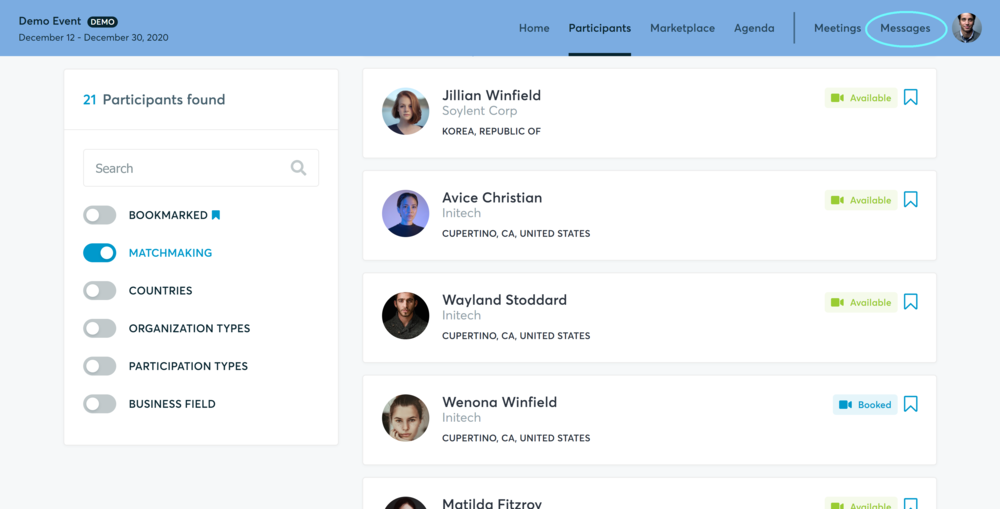
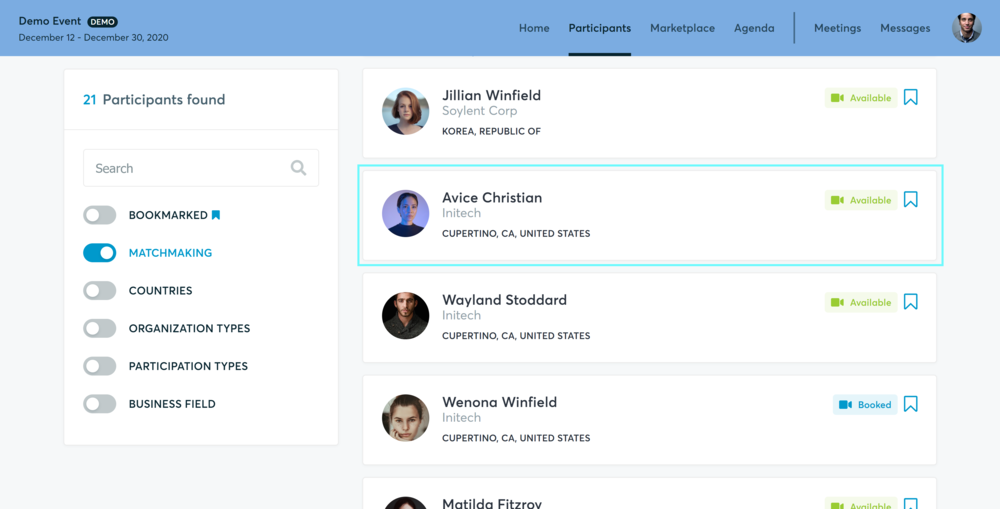
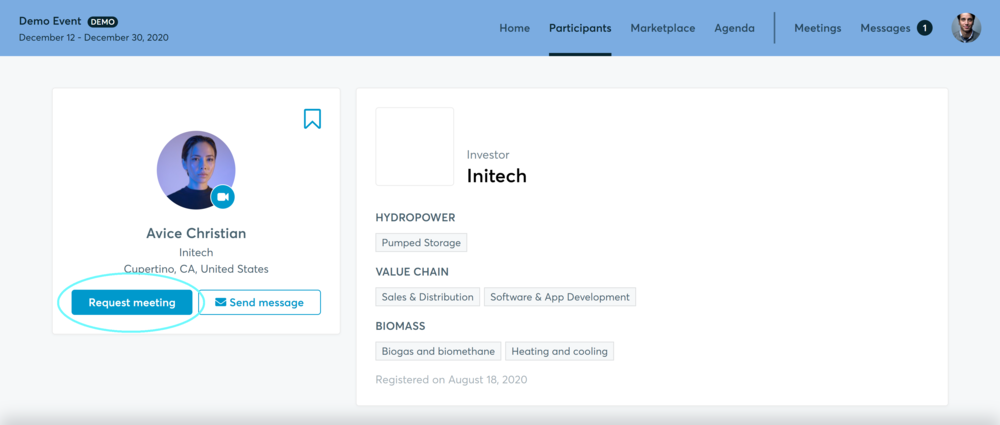
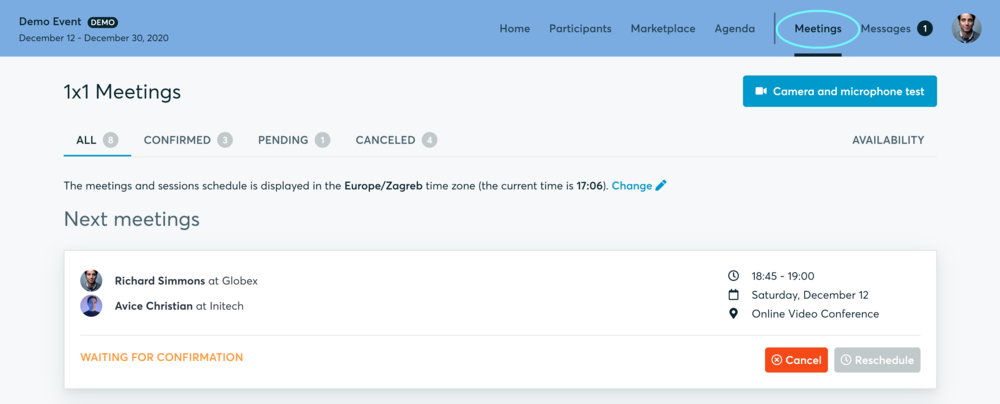
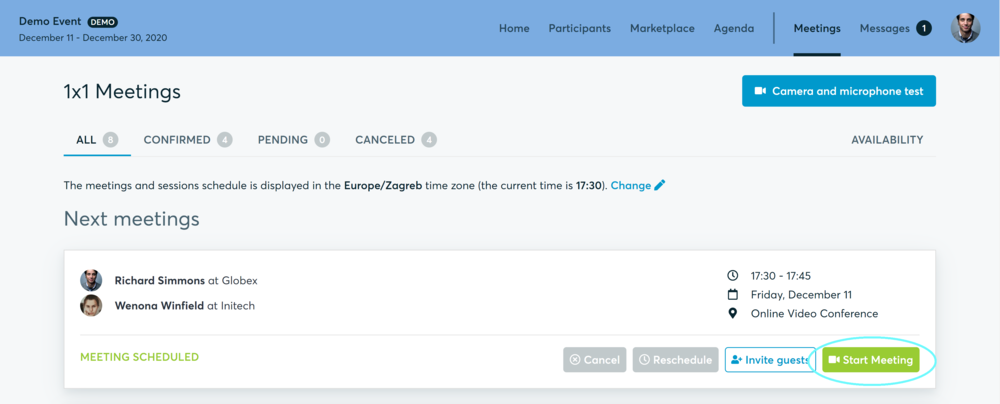
- You can invite guests through the Invite guests button, or share your screen through the screen sharing button
- A virtual meeting can be started at any given time before its ending time and it won't stop automatically, one of the participants has to end it
- The remaining time will be displayed on the top left corner
- The next meeting card will be displayed with one minute before the next meeting
- Clicking on Start Next Meeting will end the current meeting and will start the next one
Technical requirements for Virtual meetings
The virtual meetings take place through the b2match video tool, which is integrated in the b2match platform and it doesn’t need to/it can't be downloaded.
- install the latest version of your browser
Use a device with an incorporated webcam or a webcam. Without the camera, the meeting can still take place in the audio mode.
Microphone and camera
You can test your microphone and camera in your Meetings list, once you are logged in to your b2match profile. In order to do this, you need to click the blue Camera and microphone test and follow the instructions.
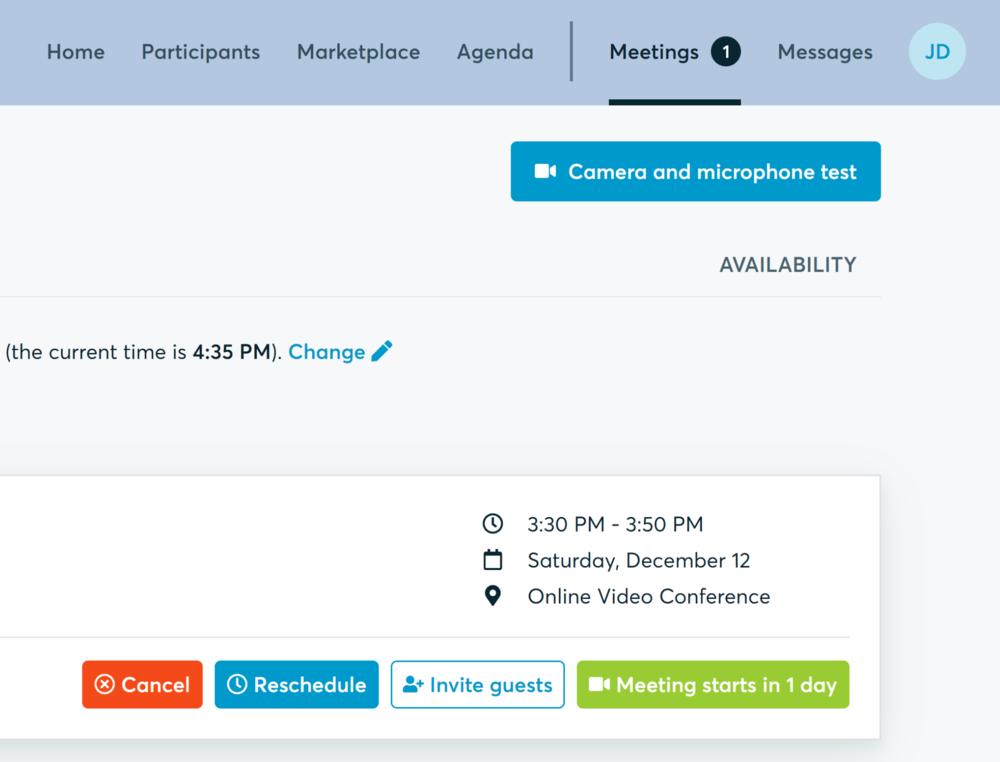
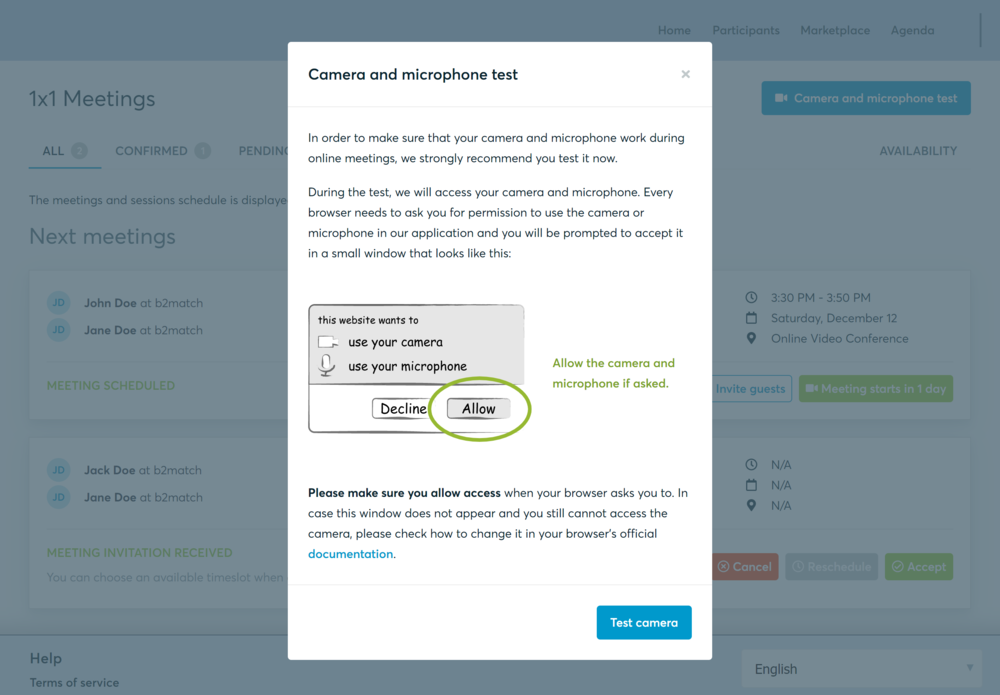
If there are issues, the system will indicate the browser's documentation's regarding the microphone and camera usage
- browser's permissions to use the microphone and camera
- system's permissions for the microphone and camera
Additionally, you can do the following checks:
- test your microphone with other apps, such as Google Meet, Skype, Zoom, etc.
- run Twilio's network test, which will start an automatic diagnosis to check if Twilio has permission to use your microphone and camera
- Twilio is the name of the software we use for online meetings